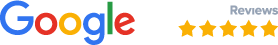ACE Money Transfer is a popular and reliable service that allows you to send and receive money in Pakistan. Here is a complete guide on how to use ACE Money Transfer Pakistan:
To send money to Pakistan, you need to create an account on the ACE Money Transfer website or app. You can sign up with your email address, phone number, and password. You will also need to provide some personal information, such as your name, date of birth, address, and nationality. You will also need to verify your identity by uploading a copy of your ID document, such as a passport, driving license, or national ID card.
Once you have created and verified your account, you can start sending money to Pakistan. You can choose from various payment methods, such as debit card, credit card, bank transfer, or cash. You can also select the currency and amount you want to send. You will see the exchange rate and fees for your transfer before you confirm it.
Next, you need to enter the details of your recipient in Pakistan. You can choose to send money to their bank account or to a cash pickup location. You will need to provide their full name, phone number, bank name, account number, and branch code. You can also add a reference or a message for your recipient.
After you have entered the recipient's details, you can review and confirm your transfer. You will receive a confirmation email and SMS with a reference number. You can also track the status of your transfer online or on the app using the reference number.
Your recipient in Pakistan can receive the money within minutes or hours, depending on the payment method and delivery option you chose. They will also receive a notification when the money is ready to be collected or deposited. If you chose the cash pickup option, your recipient will need to show their ID document and the reference number at the pickup location. If you chose the bank deposit option, the money will be credited to their bank account directly.
To receive money in Pakistan, you can ask your sender to use ACE Money Transfer as their service provider. You can also create an account on the ACE Money Transfer website or app to receive money directly to your bank account or wallet. You will need to provide your personal information and verify your identity as well.
Once you have created and verified your account, you can share your details with your sender. You can also request money from your sender using the app. You will need to enter their name, phone number, and email address. You can also enter the amount and currency you want to receive. Your sender will receive a notification with a link to complete the transfer.
When your sender completes the transfer, you will receive a confirmation email and SMS with a reference number. You can also check the status of your transfer online or on the app using the reference number.
You can receive the money in your bank account or wallet within minutes or hours, depending on the delivery option your sender chose. You can also withdraw the money from your wallet using the app. You can choose from various withdrawal methods, such as bank transfer, cash pickup, mobile top-up, or bill payment.
#acemoneytransfer #sendmoneytopakistan #receivemoneypakistan #internationalremittance #cashpickuppakistan #banktransferpakistan #mobilewalletpakistan #pakistanfundtransfer #onlinepaymentpakistan #moneytransferguide #fastmoneytransfer #globalremittance
 +44
2039 362224
+44
2039 362224